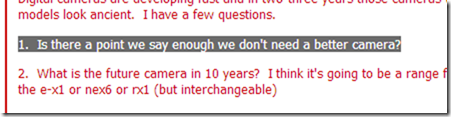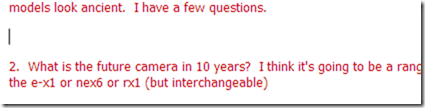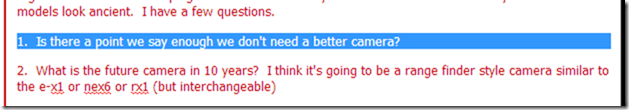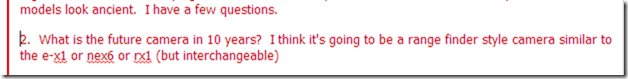The number of complaints that the new editors on DPReview’s forums are taking ten or even 100 times as long to format are pretty stunning. Each editor has its quirks, and this is yet another version 1 editor from a team that has shown a lack of grasp of GUI design fundamentals, so what exactly do you expect?
I actually find it quite easy to navigate the new editors … perhaps because I am used to lots of bad web-based editors around the web :-)
The key is to use very few techniques and to use them consistently. That way, you always know what you are going to get. For example, you have to remember that paragraphs in a typical WYSIWYG editor are marked by the carriage return. So if you mean to select the paragraph, but you don’t see the last line’s selection extend to the end of the windows, then you have failed to grab the paragraph marker, which means that you will grab only text and not formatting.
For example, if you want to grab text only, then this is what you should see …
Hitting “delete” there will leave you in the same paragraph with a change bar.
But if you had selected one more line and then backed it off with the left ctrl and left arrow key until you saw this …
Well, now you have selected fhe entire paragraph, and you can delete the whole thing with the delete key …
Another way to select the whole paragraph is to click at the beginning of the paragraph and the hold down shift and click before the first character of the next paragraph. Unlike the better editors, it is not enough to just move the mouse past the paragraph and click there with shift held down. You must go to the beginning of the next line. At least this makes it easy to grab just text, so that’s probably why it works that way.
The bottom line is that navigation is actually pretty quick in this editor, so long as you don’t stray too far from the fundamentals. I’ve put together a short video tutorial here for those who want to see external image embedding and some advanced techniques for cutting posts apart and responding to them. These are important tools in the forum warrior’s battle chest :-)